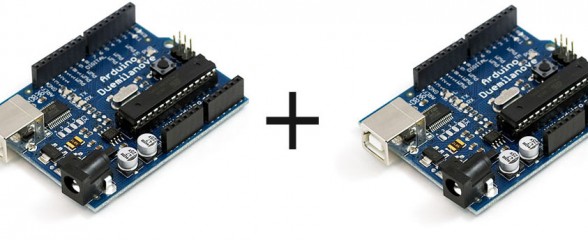
The purpose of this library is to make it easy for the everyday Arduino user working on projects with multiple Arduinos communicating with each other and sharing data. I had many people ask me for the code I used in my PS2X library example that sent PS2 Controller values wirelessly to my SAGAR robot. It got to be tiresome answering the questions and I had an idea to write a library to help the inexperienced with micro controller communications. This is a easy to use and no frills way to send data between two Arduinos.
In most of my own projects I define and write my own NMEA standard communication protocols. This makes communications human readable and easy to debug, but proves wasteful with bandwidth and processing power so it’s not right for every application. Binary communications is much more efficient and versatile, but requires careful handling. This library abstracts the finer points of packetized serial communication away from the user so it easy to use and understand.
To use the library, simple define all the data types you want to share inside a data structure. This keeps all the data stored together in memory.
struct SEND_DATA_STRUCTURE{
//put your variable definitions here for the data you want to send
//THIS MUST BE EXACTLY THE SAME ON THE OTHER ARDUINO
int blinks;
int pause;
};
When requested, the library will send all the binary data in the structure to another Arduino via serial with a checksum to avoid transfer errors.
void loop(){ //this is how you access the variables. [name of the group].[variable name] mydata.blinks = random(5); mydata.pause = random(5); //send the data ET.sendData(); delay(10000); }
The receiving Arduino will verify the checksum, and copy the new data onto a identical structure in it’s memory.
void loop(){ //check and see if a data packet has come in. if(ET.receiveData()){ //this is how you access the variables. [name of the group].[variable name] //since we have data, we will blink it out. for(int i = mydata.blinks; i>0; i--){ digitalWrite(13, HIGH); delay(mydata.pause * 100); digitalWrite(13, LOW); delay(mydata.pause * 100); } } delay(2500); }
It’s important to make sure the structure is the same on both Arduinos for this to work. Now sharing data between Arduinos is easy without having to define and program your own communications protocol and have to worry about syncing or transmit errors. EasyTransfer will do that for you.
Using Structures to hold the data allows for versatile communications by allowing any type and number of data points to be shared, as long as the whole structure is under 255 bytes. You could define int’s, arrays, longs, etc inside the structure and share the data. It’s also possible to create two way communications by defining two sets of structs on each end and creating two objects using the library. I will have an example of that up shortly.
You can download the library and example below. The example requires two Arduino boards to be connected to each other via their Uarts. One will create two random numbers and send the data to the other that will flash out a sequence of flashes based on those numbers. The first one will also flash out the same sequence.
Now it’s easier to pick which Serial port to use; Serial, Serial1, etc. AND support for the NewSoftSerial library for creating software serial ports on any pin. EasyTransfer is for hardware serial, SoftEasyTransfer is for software; each has there own set of examples. There’s also an example for two way communications using the library.
Source Code available on GitHub project pages.
Or Direct Download
UPDATE
Thanks to Kumy, there’s now an I2C version of EasyTransfer. There’s also an experimental VirtualWire version for use with those cheap low frequency radios. All are in the single download zip file above.
To install the Library, open the zip file and transfer the EasyTransfer folder into your Arduino ‘libraries’ folder. Then follow the examples to add the code to your project. If you have any problems or questions, let me know in the Support Forum.
Need Help?
Please use the Support Forum to ask for help. Don’t use the comments below.

This work is licensed under a Creative Commons Attribution-ShareAlike 3.0 Unported License.


Trackbacks / Pingbacks